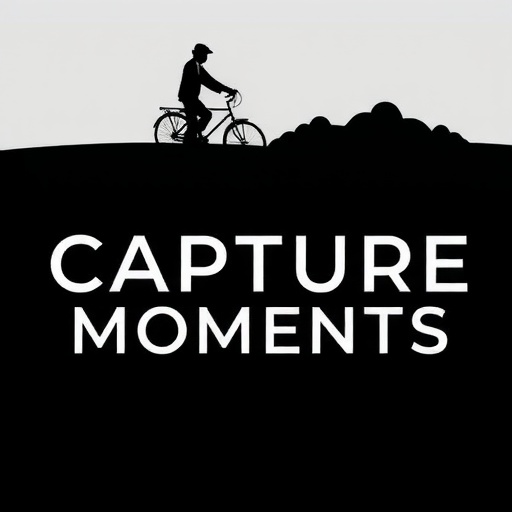An efficient post-processing workflow can save you time while ensuring consistent, high-quality results. Here's a streamlined approach to editing your photographs.
Organizing Your Images
Before diving into editing, establish a system for organizing your files. Use a consistent folder structure, meaningful file names, and keywords/tags to make finding images easier later. Cull aggressively—delete the obvious rejects and duplicates to focus only on your strongest images.
Non-Destructive Editing
Always preserve your original files by using non-destructive editing techniques. Work with RAW files when possible, and use adjustment layers, masks, and smart objects in Photoshop to maintain flexibility throughout your editing process.
Global Adjustments First
Start with overall image corrections: white balance, exposure, contrast, and basic tonal adjustments. Address lens corrections and straighten horizons. These foundational edits create a solid base before moving to more targeted adjustments.
Develop Your Personal Style
Creating presets or actions for your commonly used adjustments can help maintain consistency across a series of images. While each photo may need individual attention, having a signature look or starting point speeds up your workflow and helps establish your photographic voice.